Garrett ACE 250 Owners Manual: A Comprehensive Guide
Welcome to the ultimate guide for your Garrett ACE 250 metal detector! This comprehensive resource offers invaluable insight into assembling, operating, and maintaining your device. Maximize treasure hunting success!
The Garrett ACE 250 is a renowned metal detector, celebrated as one of the best entry-level models for aspiring treasure hunters. This user-friendly device combines affordability with effective performance, making it an ideal choice for beginners eager to explore the world of metal detecting. Its intuitive design and straightforward controls allow new users to quickly grasp the fundamentals of metal detection, while its reliable technology ensures successful finds.
The ACE 250 boasts features typically found in more expensive models, including target identification, depth indication, and adjustable discrimination settings. These features enable users to distinguish between different types of metal, filter out unwanted targets like iron, and focus on valuable items such as coins, jewelry, and relics. With its ability to detect objects at a decent depth, the ACE 250 opens up exciting possibilities for discovering hidden treasures in various terrains.
This comprehensive guide provides a detailed overview of the Garrett ACE 250, covering everything from initial assembly and setup to advanced search techniques and troubleshooting tips. Whether you’re a novice just starting out or a seasoned detectorist looking to brush up on your skills, this manual will equip you with the knowledge and confidence to maximize your success with the ACE 250. Get ready to embark on thrilling treasure hunting adventures and uncover the secrets buried beneath your feet!
Assembly and Setup
Assembling your Garrett ACE 250 is a straightforward process that requires no special tools. The detector comes with several components, including the control housing, upper stem, lower stem, search coil, and mounting hardware. To begin, attach the lower stem to the search coil using the provided bolt, washers, and nut. Ensure the connection is secure but not overly tightened to allow for slight adjustments later. Next, connect the upper stem to the lower stem, adjusting the length to suit your height and comfort. The stem should be long enough to allow you to stand upright while swinging the detector, preventing back strain during extended use.
Once the stem is assembled, attach the control housing to the upper stem. Slide the control housing onto the stem and secure it with the locking collar. Make sure the control housing is firmly in place to prevent wobbling during operation. Next, connect the search coil cable to the control housing, ensuring a snug fit. The cable should be routed along the stem to prevent it from getting tangled or snagged during use. With the physical assembly complete, insert four AA batteries into the battery compartment located on the back of the control housing. Ensure the batteries are inserted with the correct polarity to avoid damaging the detector.
Before heading out into the field, perform a quick function test to ensure everything is working correctly. Turn on the detector and wave it over a metal object to confirm that it detects the target and provides an audible signal. If everything checks out, you’re ready to start your treasure hunting adventure. Remember to consult the owner’s manual for detailed illustrations and step-by-step instructions on assembling and setting up your Garrett ACE 250.
Understanding the Controls and Display
The Garrett ACE 250 features a user-friendly interface designed for both beginners and experienced metal detectorists. Familiarizing yourself with the controls and display is crucial for effective operation. The control panel consists of several buttons and a liquid crystal display (LCD) screen. The POWER button, located prominently, turns the detector on and off. Pressing and holding this button also resets the detector to its factory-recommended settings, a useful feature for troubleshooting or starting fresh.
The MODE button allows you to select from five distinct search modes: All Metal, Jewelry, Custom, Relics, and Coins. Each mode is pre-programmed with specific discrimination settings optimized for finding certain types of targets. The DISCRIMINATION button enables you to manually adjust the discrimination level, allowing you to reject unwanted targets like iron while still detecting valuable items. The SENSITIVITY button controls the detector’s sensitivity to metal objects. Increasing the sensitivity allows you to detect deeper targets, but it also increases the risk of false signals from ground mineralization or interference.
The LCD screen provides visual feedback on target identification, depth, and battery level. The Target ID cursor displays a range of icons representing different types of metal, such as iron, foil, nickel, and silver. When a target is detected, the cursor will illuminate the corresponding icon, giving you an idea of what the object might be before you dig. The Depth Indicator shows the approximate depth of the target in inches. The Battery Level Indicator displays the remaining battery life, ensuring you don’t run out of power unexpectedly. By understanding the functions of each control and the information displayed on the LCD screen, you can effectively fine-tune your Garrett ACE 250 for optimal performance in various search conditions.

Operating Modes and Discrimination
The Garrett ACE 250 boasts five distinct operating modes, each meticulously designed to cater to specific treasure hunting scenarios. Understanding these modes and how to effectively use the discrimination feature is paramount to maximizing your finds and minimizing the frustration of digging up unwanted trash. The “All Metal” mode is the most sensitive setting, detecting all types of metal targets. This mode is ideal for prospecting or searching in areas where you want to find everything, regardless of its composition. However, it also means you’ll be digging up more trash.
The “Jewelry” mode is pre-set to ignore most iron and small foil, focusing on items like rings, bracelets, and necklaces. This is a good starting point for general treasure hunting in parks or beaches. The “Custom” mode allows you to create your own personalized discrimination pattern. You can select which target categories to accept or reject, tailoring the detector to your specific needs and preferences. This mode is particularly useful for experienced users who understand the target ID ranges and want to optimize their search for specific items.
The “Relics” mode is designed for finding historical artifacts such as buttons, buckles, and bullets. It typically ignores modern trash like aluminum cans while still detecting ferrous and non-ferrous relics. The “Coins” mode is optimized for finding coins, rejecting most iron and foil while still detecting nickels, dimes, quarters, and other valuable coinage. The discrimination feature is a powerful tool that allows you to selectively reject unwanted targets. By adjusting the discrimination level, you can filter out iron, foil, and other common trash items, focusing your attention on more valuable finds. Mastering the operating modes and discrimination settings is essential for efficient and rewarding treasure hunting with the Garrett ACE 250.
Basic Operation and Search Techniques

Once your Garrett ACE 250 is assembled and you’ve selected your desired operating mode, it’s time to begin your search! Proper technique is crucial for maximizing your success and minimizing wasted time. Start by holding the detector comfortably with the search coil parallel to the ground. Maintain a slow and steady swing, overlapping each sweep slightly to ensure complete coverage. A consistent swing speed is important for accurate target identification. Avoid swinging too quickly or erratically, as this can distort the signal and make it difficult to pinpoint targets.
When you hear a signal, stop and carefully pinpoint the target’s location. The ACE 250 features an electronic pinpointing function that helps you narrow down the target area. Press and hold the pinpoint button while slowly sweeping the search coil over the signal. The signal will become strongest when the center of the coil is directly over the target. Once you’ve pinpointed the target, carefully dig a small plug of soil around the area. Use a hand-held probe or your detector to check the soil you’ve removed, ensuring that the target is indeed within the plug. If the target is still in the ground, continue digging carefully until you locate it.
Always remember to fill in your holes after digging, leaving the area as you found it. This is not only respectful to the environment but also helps to maintain good relations with landowners and fellow detectorists. Practice proper search techniques in various environments to develop your skills and learn how to interpret the signals from your ACE 250. Pay attention to the target ID numbers and depth indicators, as these can provide valuable clues about the type and size of the target. With practice and patience, you’ll become a skilled treasure hunter and uncover hidden treasures with your Garrett ACE 250.

Troubleshooting Common Issues
Even with proper use, you might encounter some common issues while operating your Garrett ACE 250. Addressing these promptly can prevent frustration and ensure continued successful detecting. One frequent problem is erratic signals or “ghost signals.” These can be caused by several factors, including electrical interference from power lines, nearby electronic devices, or highly mineralized soil. Try moving to a different location away from potential sources of interference. If the problem persists, adjust the sensitivity setting to a lower level.
Another common issue is inaccurate target identification. This can occur when the detector is not properly ground balanced or when the target is located near other metal objects. Ensure that you are using the correct operating mode for the type of terrain you are searching. If the target ID is inconsistent, try sweeping the coil at different angles. This can help to isolate the target and provide a more accurate reading. Low battery power can also affect target identification accuracy, so make sure your batteries are fresh.
If your detector is not turning on, check the batteries first. Ensure they are properly inserted and have sufficient charge. If the batteries are good, check the battery compartment for any corrosion or damage. Clean the contacts if necessary. If the detector still does not turn on, there may be an internal problem that requires professional repair. In case of physical damage to the search coil, such as cracks or punctures, it is recommended to replace the coil to maintain optimal performance. Consult the Garrett website or your local dealer for replacement parts and authorized repair services.
Maintenance and Care
Proper maintenance and care are essential to prolonging the life and maintaining the performance of your Garrett ACE 250. Regular cleaning is crucial, especially after use in harsh environments. Use a soft, damp cloth to wipe down the control housing, stem, and search coil. Avoid using harsh chemicals or abrasive cleaners, as these can damage the detector’s components. Pay particular attention to cleaning the search coil after use in wet or sandy conditions. Remove any accumulated dirt, mud, or sand to prevent it from interfering with the detector’s performance. Ensure that all parts are completely dry before storing the detector;
When storing your ACE 250, choose a cool, dry place away from direct sunlight and extreme temperatures. Avoid storing the detector in a damp basement or a hot car trunk, as these conditions can damage the electronic components. It is also recommended to remove the batteries before storing the detector for extended periods. This will prevent battery leakage, which can cause corrosion and damage to the battery compartment. Store the detector in its original box or a protective case to prevent scratches and other physical damage.
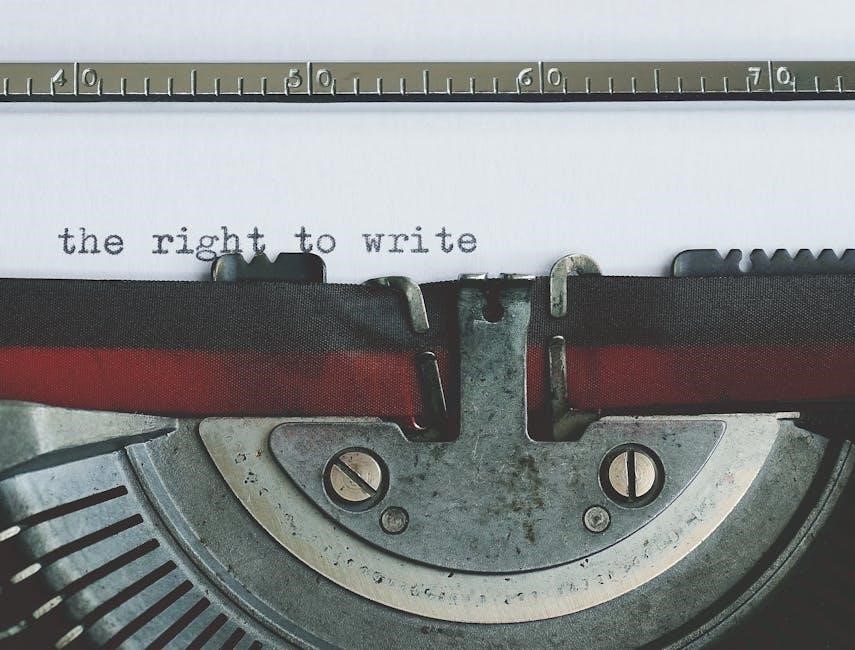
Regularly inspect the cables and connectors for any signs of wear or damage; Replace any damaged cables or connectors to ensure proper operation. Do not attempt to disassemble or repair the detector yourself, as this can void the warranty and potentially cause further damage. If your detector requires professional service, contact an authorized Garrett service center. Periodically check and tighten all screws and fasteners to ensure that the detector remains securely assembled. By following these simple maintenance and care tips, you can keep your Garrett ACE 250 in top condition and enjoy years of reliable detecting.
