Baofeng UV-5R Manual⁚ A Comprehensive Guide
This guide offers a detailed walkthrough of the Baofeng UV-5R, addressing common user challenges. It simplifies complex functions, providing clear instructions and troubleshooting tips for optimal performance and safe operation. Numerous online resources and manuals supplement this guide.
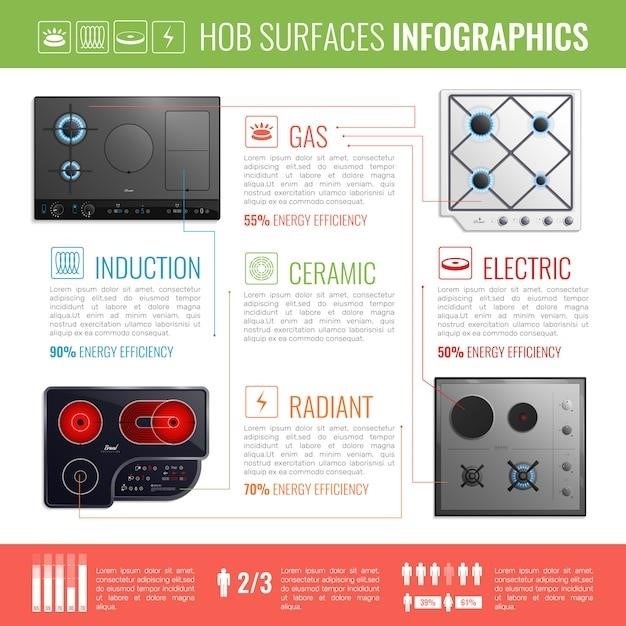
Understanding the Baofeng UV-5R
The Baofeng UV-5R is a popular dual-band, dual-display handheld transceiver, renowned for its affordability and extensive functionality. It operates on both VHF and UHF frequencies, offering versatile communication capabilities for various applications, including amateur radio, emergency communication, and short-range professional use. While praised for its features, it’s often criticized for its poorly written original manual, leading many users to seek alternative resources. This comprehensive guide aims to address this issue by providing clear and concise instructions, making the UV-5R accessible to all users, regardless of their technical expertise. The radio’s compact design and intuitive interface (once understood) make it easy to carry and operate in diverse environments. The dual display allows simultaneous viewing of both receive and transmit frequencies, enhancing operational efficiency. Understanding the UV-5R’s key components and operational modes is crucial for maximizing its capabilities and ensuring safe and effective communication.
Operating Modes⁚ Channel vs. Frequency
The Baofeng UV-5R offers two primary operating modes⁚ Channel and Frequency. Understanding the difference is key to efficient use. Channel mode simplifies operation by storing pre-programmed frequencies in memory channels. This is ideal for quick access to frequently used frequencies, such as local repeaters or favorite contacts. Each channel stores a specific frequency, along with optional settings like CTCSS/DCS tones. Selecting a channel instantly tunes the radio to that saved frequency and settings. In contrast, Frequency mode allows direct entry of any frequency within the radio’s operating range. This offers greater flexibility for exploring different bands and frequencies, but requires more manual input. Switching between modes is typically done via a dedicated button (often labeled VFO/MR). The choice depends on your needs; Channel mode is convenient for routine use, while Frequency mode suits exploration or situations requiring specific frequencies not pre-programmed. Mastering both modes unlocks the full potential of the UV-5R.
Programming Frequencies and Channels
Programming frequencies and channels on your Baofeng UV-5R can be achieved through several methods. The included manual may offer basic instructions, but many users find third-party software, such as CHIRP, more user-friendly. CHIRP allows for easy management of frequencies and channels on your computer, simplifying the process significantly. However, using CHIRP requires a programming cable, which needs to be purchased separately, connecting your radio to your computer. Without this software, manual programming is possible, directly through the radio’s interface. The process typically involves navigating menus to input the desired frequency, then saving it to a specific channel. Remember to accurately input all parameters, including frequency, CTCSS/DCS tones, and any other relevant settings. Incorrect input can result in communication failure. Whether using CHIRP or manual programming, always double-check your entries before saving. Online resources offer detailed tutorials and guides for both methods, which can aid in avoiding errors. Accurate programming ensures reliable communication and efficient use of your UV-5R.
Utilizing Key Features⁚ CTCSS/DCS and Scanning
The Baofeng UV-5R offers CTCSS (Continuous Tone-Coded Squelch System) and DCS (Digital Coded Squelch) features to filter unwanted transmissions. These sub-audible tones prevent you from hearing irrelevant conversations on shared frequencies. To utilize these features, you need to program the appropriate CTCSS/DCS codes into the radio’s memory along with the desired frequencies. This ensures that only transmissions using the same code will be received, improving communication clarity and reducing background noise. The UV-5R’s scanning function allows you to automatically scan through multiple programmed frequencies or channels. This is useful for monitoring various channels simultaneously, quickly identifying active transmissions. The scanning mode can be customized to prioritize specific channels or frequencies, and to pause on any active transmissions for a set duration. Different scanning modes, like scan-until-signal or time-out scanning, can be selected to best suit your operational needs. Understanding and utilizing these features is vital for efficiently and effectively using the Baofeng UV-5R. Consult the manual or online resources for a more detailed explanation of the scanning modes and CTCSS/DCS code selection.
Advanced Functions⁚ VOX, Reverse, and Alarm
The Baofeng UV-5R incorporates several advanced features enhancing its functionality. VOX (Voice Operated Transmission) enables hands-free operation; the radio transmits when it detects your voice, eliminating the need to constantly press the PTT (Push-To-Talk) button. Adjusting the VOX sensitivity is crucial for optimal performance, preventing accidental transmissions or missed communications. The reverse function, often overlooked, allows for reversing the transmit and receive frequencies. This is particularly useful when working with repeaters, ensuring proper communication flow. Understanding how to configure this feature is essential for efficient repeater operation, preventing communication failures. The alarm function, while not frequently used, is a valuable safety feature. It can be configured to trigger an audible alarm, alerting the user to a specific event. While the specific triggers may vary, understanding its configuration is important for potential emergency situations. Mastering these advanced functions elevates your proficiency with the UV-5R, making it a versatile communication tool. Detailed instructions on configuring these features are available in the user manual or online tutorials.
Troubleshooting Common Issues
The Baofeng UV-5R, despite its affordability, can present some troubleshooting challenges. One frequent issue is poor audio quality. This might stem from incorrect settings, such as an improperly adjusted squelch, or a low audio level. Verify the squelch setting is appropriately adjusted to minimize background noise without cutting off weak signals. If the audio remains weak, adjust the radio’s volume and check the external speaker’s connection and functionality. Another common problem is the inability to receive or transmit on specific frequencies. Double-check that the radio is programmed correctly with the desired frequencies and that you are operating within the permitted frequency range. Ensure the antenna is securely connected and not damaged, as a faulty antenna significantly impacts performance. If you encounter problems with the radio’s programming, a possible cause could be incorrect use of programming software or cables. Confirm that you are using compatible software and cables and that the programming procedure is followed precisely. If none of these solutions resolve the issue, referring to online forums or contacting support may offer further assistance. Remember that many users have already encountered these problems, and solutions are readily available online.
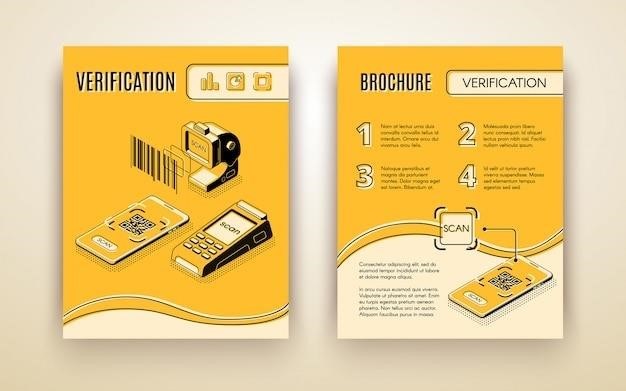
Battery Care and Charging
Proper battery care is crucial for extending the lifespan of your Baofeng UV-5R and ensuring reliable operation. Use only the manufacturer-approved charger and battery to avoid damage to the radio and potential safety hazards. Avoid overcharging, as this can degrade battery performance over time. When the battery is fully charged, disconnect it from the charger to prevent excessive heat buildup. Store the battery in a cool, dry place when not in use; extreme temperatures can negatively affect the battery’s capacity. Regularly check the battery’s charge level and avoid letting it completely discharge before recharging, as deep discharges can shorten its lifespan. If the battery doesn’t hold a charge as well as it once did, it may be time to replace it. Consider purchasing a spare battery to ensure continuous operation, especially during extended use. Always follow the manufacturer’s instructions included with the battery for optimal charging practices and safe handling. Improper charging can lead to reduced battery life, overheating, and even potential fire hazards. Remember, a well-maintained battery is essential for optimal performance and longevity of your UV-5R. Investing in a quality charger and following proper charging procedures will prolong the useful life of your radio’s battery.
Antenna Selection and Usage
The stock “rubber duck” antenna included with the Baofeng UV-5R is often considered inadequate for optimal performance. Upgrading to a higher-gain antenna significantly improves range and signal clarity. When selecting a replacement antenna, ensure compatibility with the UV-5R’s SMA connector. Various antenna types exist, each with its own characteristics. Consider the specific needs and environment for optimal antenna choice. A longer antenna generally offers better range but may be less convenient for portable use. Conversely, a shorter antenna is more compact but might sacrifice range. Always handle antennas with care; avoid bending or damaging the antenna element, as this will degrade performance. Before connecting any antenna, ensure the radio is turned off. Improper antenna connection could damage the radio’s circuitry. When not using the radio, remove or carefully stow the antenna to prevent accidental damage or breakage. Proper antenna usage, combined with a well-maintained radio and appropriate settings, significantly enhances communication capabilities. Investing in a higher-quality antenna can dramatically improve your Baofeng UV-5R’s effectiveness. Remember to research and choose an antenna best suited for your individual needs and operating conditions.
Connecting Accessories
Expanding the functionality of your Baofeng UV-5R involves connecting various accessories. Before connecting any accessory, always ensure the radio is switched off to prevent damage. The UV-5R utilizes a standard 2-pin Kenwood connector for many accessories, such as programming cables and headsets. When connecting a programming cable, ensure it’s compatible with your chosen programming software (like CHIRP). Improper connections can lead to data corruption or radio malfunction. Headsets enhance hands-free operation and improve audio quality in noisy environments. Choose a headset with a compatible connector; some might require adapters. External speakers can improve audio output, especially in loud surroundings. Ensure the speaker’s impedance matches the radio’s specifications to prevent damage. Other accessories like carrying cases and holsters provide protection and convenient portability. Always verify compatibility before purchasing any accessory to ensure a seamless integration with your Baofeng UV-5R. Consult the manufacturer’s instructions and online resources for specific details regarding accessory compatibility. Carefully examine the connector types and follow the correct connection procedures to avoid any problems. Properly connected accessories significantly enhance the versatility and usability of your radio.
Safety Precautions and Regulations
Operating a Baofeng UV-5R responsibly requires adhering to crucial safety guidelines and legal regulations. Never use a radio with a damaged antenna; contact with a damaged antenna can cause burns. Avoid using the radio near explosive or flammable materials; always switch it off before entering such areas. Comply with all airline and vehicle regulations regarding radio usage. In blasting areas, turn off the radio to prevent interference or accidents. Use only Baofeng-supplied or approved batteries and chargers; using incompatible power sources can lead to overheating, fire, or equipment damage. Prolonged exposure to radio frequency emissions may pose health risks; limit usage and maintain a safe distance from the antenna during transmission. Understand and respect local regulations and licensing requirements for amateur radio operation. Unauthorized operation can result in penalties. Operate your radio responsibly and ethically; avoid causing interference with other radio communications or emergency services. Familiarize yourself with proper radio etiquette and procedures. Keep your radio in good working order; regular maintenance and inspection can prevent malfunctions and ensure safe operation. Always prioritize safety when using your Baofeng UV-5R.
Alternative Manuals and Resources
While the Baofeng UV-5R’s included manual may be insufficient, numerous alternative resources offer comprehensive guidance. Online forums, such as those dedicated to amateur radio, provide user-submitted guides, troubleshooting tips, and community support. Websites like ManualsLib and others host user manuals and technical specifications for the UV-5R, often offering clearer explanations than the original documentation. Independent bloggers and ham radio enthusiasts have created detailed tutorials and how-to guides, available on various platforms including YouTube and personal blogs. These resources frequently address specific issues or features not thoroughly covered in the manufacturer’s manual. Some offer annotated PDFs of the original manual, highlighting key sections and providing additional context. Consider exploring these supplementary materials to fully understand the capabilities of your UV-5R and overcome any initial learning hurdles. Remember to cross-reference information from multiple sources to ensure accuracy and consistency.
